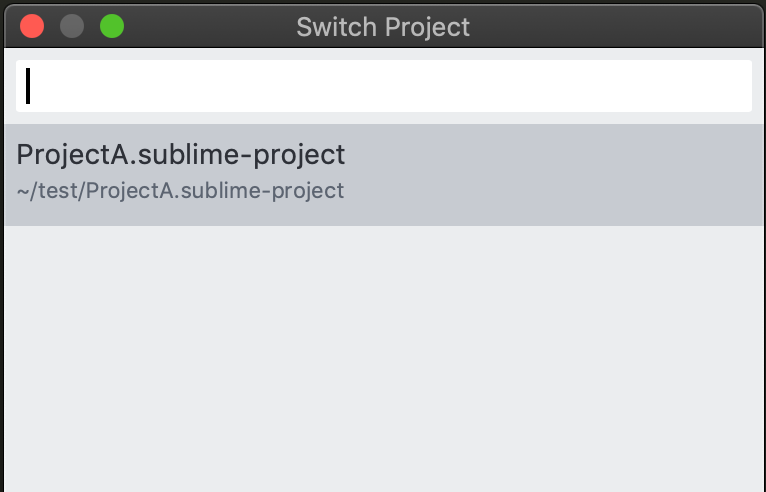I am a big fan of Sublime Text. To switch between existing projects, I like to use the CTRL+ALT+P shortcut in my Kubuntu (CTRL+CMD+P on a Mac), which opens the Switch Project window and lets me easily switch to another project. However, if I delete a project from the file system, it doesn’t get removed from this list. Fortunately, there is a workaround. Here is how you can remove your deleted or moved project from the Switch Project window.
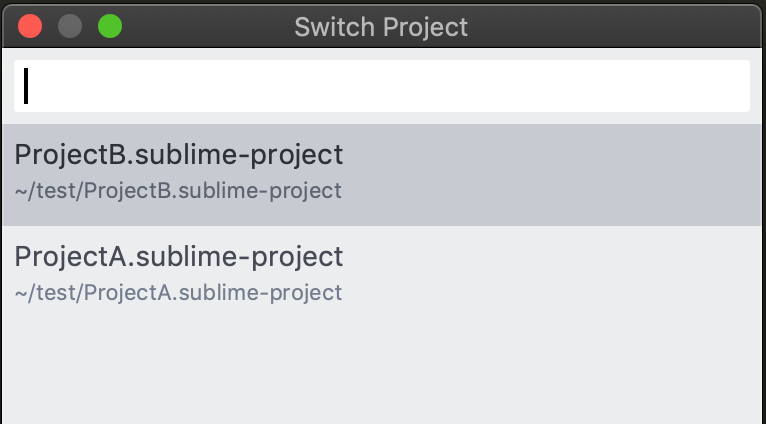
First of all, close Sublime Text. If you keep it open while continuing, your work will be for naught.
vim ~/.config/sublime-text-3/Local/Session.sublime_session
The paths are different for Windows and macOS. Use these paths for your operating system:
macOS: ~/Library/Application\ Support/Sublime\ Text\ 3/Local/Session.sublime_session Windows: C:\Users\[Username]\AppData\Roaming\Sublime Text 3\Local\Session.sublime_session
Find the section named workspaces. In my case, it contains two projects:
"workspaces": {
"recent_workspaces":
[
"/home/petr/projects/projectA/projectA.sublime-workspace",
"/home/petr/projects/projectB/projectB.sublime-workspace"
]
}
Let's assume I deleted the folder containing project ProjectC, so I want to remove it from the Switch Project window. All I need to do is to simply remove the corresponding line in the file, save the file, and exit.
Now the relevant section should look like this:
"workspaces": {
"recent_workspaces":
[
"/home/petr/projects/projectA/projectA.sublime-workspace"
]
}
And that's it! After restarting Sublime Text 3, its Switch Project window contains only one project.